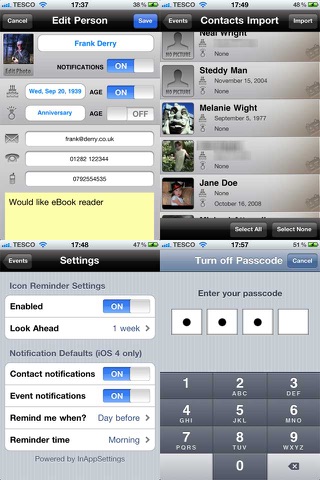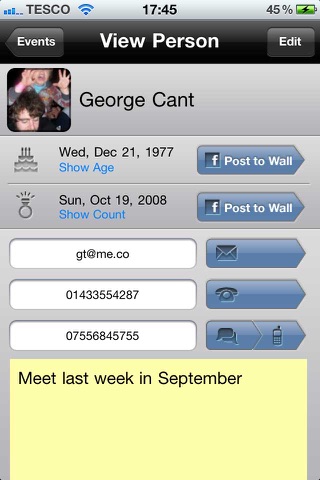Reminder Pro app good for
This is definitely the best app in this area, Id just like to make a couple of recommendations:
- Could you add "Age in Days", "Age in Months" etc. to the detailed data display (View Person)? Would be a neat addition, if for example you have a puppy or cat or similar then the age is generally expressed in days or weeks. Its also neat to know how old you are in minutes and seconds, etc.
- Please note the the "71th" Anniversary isnt correct English, you should invest the added effort to incorporate "1st, 2nd, 3rd, 4th...", where all values ending with a "1" are expressed as "1st, 21st, 31st" etc. (except for the 11, which is "11th" again), and with "2" its "2nd, 22nd" etc. except for 12, which is "12th" again... well, Im sure that given this note you will be able to find the exact data elsewhere, all of this nonsense ends with 3rd, since 4 and all following digits do use the "th" as you have it.
Nice application, but I wish it didnt automatically add these people to my contacts list. I have my contacts list set up as a phone book - married people are not separated, theyre together. Bob & Ann Smith. If I edit that in the birthday calendar to show just one persons birthday, it changes my contacts list. If I add the person separately in the birthday calendar, not using the contacts list, it creates a separate contact automatically. Id like the people separated on the birthday calendar app, but not have a zillion contacts to scroll through.
Everything else is great though. I especially like the ability to add pictures, the countdown and showing what age theyll be. I would like an option under the year to show "no year" though. Some people dont give the year theyre born, so the calendar says theyre going to turn 1. :-)
THIS IS A GREAT APP! Version 1.2 does everything it describes, and does it perfectlyll! Well worth the $1.99!
I asked Support about the delete question from a previous review, and also asked about duplication issues that I know other applications have. The support was amazing, fast, accurate, helpful. The delete in question is done via contacts, not via Reminder Pro. There is no duplication of contacts, it uses the contacts to post birthday and anniversary events. If you customize an event that is not in contacts, Reminder Pro creates a record separate from your contacts for that event. This app does not customize your contacts, and doesnt duplicate them.
I compared this to two other "anniversary" apps for the iPhone - and this one stood out as the best.
As for the other reviewer having problems deleting - Ive only found that happens when creating events from a competing application. Otherwise - this app is fantastic. Cant recommend it enough.
A VERY GOOD & USEFUL APP. ALSO
THE CUSTOMER SERVICE THE DEVELOPER PROVIDED WAS STUPENDOUS
Some bad moments
Good, but it does not allow to personalize the applicatory one, what one becomes ackward…
Would be nice if you could assign your own pics to the event icons instead of the ones in the app, which are pretty lame
It was à wonderful App, but, lately, I was not getting notifications, and did not receive any answers for my feed back! Too bad, I Will havé to change Apps!
Dont spend money for this app!! Can not even create alarms for Birthdays!!!
I loved the free version and used it for a couple of years. Finally decided to upgrade and , after repeated attempts every way imaginable,except snail mail decided to write this. Maybe they will see this and help. The pro will not upload my info from the free like it claims. $5 down the drain.
Id like to choose my own Icons and more icons please, Id like to have a different photo even if for the same person without it changing my photos in other programs!!! That needs to be changed!
I sort of like this, but not much ..... needs so much work! I feel a bit ripped off! It does not even read my addresss book well, it only grabbed a few birthdays, etc. Id love to change my rating ..... please fix.